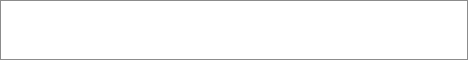Overview
Created by the innovators at Mrtlab, MRT Pro is a combination of software and hardware that specializes in both HDD repair and data recovery. Comprised of two parts, the hardware aspect has a special MRT SATA controller card equipped with two SATA ports, which allows two HDDs to be repaired simultaneously, as well as some additional accessories. On the software side, MRT Pro has 13 specialized utilities for disk repair and data explore on HDDs from various vendors, architectures and families. Through the advanced hardware and software technology, the repair of HDDs, recovery of firmware can be conducted at factory mode where firmware and microcode is accessible and also user data can be retrieved.
MRT Pro currently supports HDD families of products from various manufacturers including but not limited to Western Digital, Seagate, Hitachi (including the original series and the newer ARM series), Fujitsu, Samsung and Maxtor.
Highlighted Features
----------------------------------------------------------------------------------
Data Transfer Rates
Supported Operating System
Windows XP 32 bit, Windows 2003 32 bit, Windows Vista 32 bit, Windows 7 32 bit
Software Upgrades
MRT Lab regularly updates its software to fix possible bugs, add functionality, reflect changes in standards and respond to new HDD firmware issues. We are committed to provide first-class user experience with our data recovery tools
Created by the innovators at Mrtlab, MRT Pro is a combination of software and hardware that specializes in both HDD repair and data recovery. Comprised of two parts, the hardware aspect has a special MRT SATA controller card equipped with two SATA ports, which allows two HDDs to be repaired simultaneously, as well as some additional accessories. On the software side, MRT Pro has 13 specialized utilities for disk repair and data explore on HDDs from various vendors, architectures and families. Through the advanced hardware and software technology, the repair of HDDs, recovery of firmware can be conducted at factory mode where firmware and microcode is accessible and also user data can be retrieved.
MRT Pro currently supports HDD families of products from various manufacturers including but not limited to Western Digital, Seagate, Hitachi (including the original series and the newer ARM series), Fujitsu, Samsung and Maxtor.
Highlighted Features
- PCI-Express 2.0 Interface with two native SATA 2.0 ports and one IDE port
- Support of all IDE (CE, CF, ZIF), SATA (MICRO SATA) interface HDDs
- Support 1.8 inch, 2.5 inch, and 3.5 HDDs with a capacity of up to 5TB
- One-click automatic HDD diagnostic repair module
- Efficient USB terminal that can work with Seagate F3 serial HDDs
- Support Flash ROM programming unit
- Support the recovery of corrupted firmware in HDDs
- Support the ability to unlock and reset hard drive password (i.e. decrypt the hard drive)
- Support data recovery and HDDs repair due to failed read/write heads
- Support virtual head map technology
- Support the repair of HDDs with physically-damaged sectors
- Support disk imaging, imaging by selective head, file recovery
- Support Head map editing in RAM for data recovery
- Review defect tables (P-list, G-list, T-list, etc.)
- Load service information access program – LDR
- Hide found defects of magnetic surface
- Provide direct read and write to Seagate SA track
- Forward and reverse scan and directly recover data from bad sectors
- Provide MFT Scan to recover accidentally deleted files
----------------------------------------------------------------------------------
Data Transfer Rates
- Compliant with SATA 2.0 standard with speed up to 150MB/s for SATA ports
- Compliant with the UDMA66 standard with speed up to 66MB/s for IDE port
Supported Operating System
Windows XP 32 bit, Windows 2003 32 bit, Windows Vista 32 bit, Windows 7 32 bit
Software Upgrades
MRT Lab regularly updates its software to fix possible bugs, add functionality, reflect changes in standards and respond to new HDD firmware issues. We are committed to provide first-class user experience with our data recovery tools