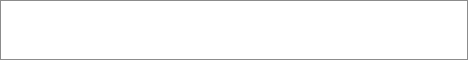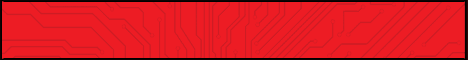Welcome! Today I will take an in-depth look into GIGABYTE’s top of the line 990FX Chipset offering, the 990FXA-UD7. The new UD7 has the AMD 990FXA chipset, which supports AMD’s future Zambezi processors, better known as Bulldozer. There has been a lot of hype over the new AMD platform, as Bulldozer is supposed to bring AMD back to the top, and AMD is bringing back its almighty FX lineup. Only time will tell how it will pan out for AMD, but motherboard manufacturers aren’t waiting around. The 990FX chipset paired with the SB950 offers some great features; biggest of them all is SLI support and Hyper Transport 3.1. The 990FX chipset itself has 42 PCI-E 2.0 lanes, 32 of which are for the GPUs. To top it off the 990FXA-UD7 can support 4-way SLI, something that no other 990FX chipset board can do at the moment. Now while on the Intel side 4-way SLI needs NF200 Chipsets, on this AMD platform we can do it without any added latency. Of course you will be running 4-way at 8x per slot. Now this platform is built for the future processors, so there are a few features that aren’t supported by AMD’s current top of the line Phenom 2 X6 1100T which we will use in the review today. One such example is the HyperTransport 3.1, which runs at 6400GT/s opposed to HyperTransport 3.0 at 5200GT/s. Another example, and one worth noting is the vdroop that many have encountered with this motherboard. GIGABYTE states that it’s design (vdroop in particular) strictly adheres to AMD’s AM3+ guidelines for the Zambezi processors. Today we will venture far into the deep and darkest corners of the 990FXA-UD7, and uncover whatthis board is really made of.
Here is a video review if you are short on time

This review features a new section that I have been working hard on developing, the VRM testing section. We will use a DSO(digital sampling oscilloscope) hooked up to a separate system, to analyze peak2peak voltage (ripple), as well as run a pass fail test to see how often the ripple measurements surpass a set point. We will run these tests not only at stock, but also in the worst case scenario, something this board out of the box cannot do.
The review will be cut into segments:
Introduction (you are here)
Box, Accessories, Layout
Deeper look at the VRM and ICs
VRM, Voltage, and Oscilloscope testing
Performance Analysis + Overclocking
Conclusion



Accessories are exactly what the doctor ordered, a prized 4-way SLI bridge(not easy to find), 3-way SLI bridge, one 2-way SLI bridge, two CrossFireX bridges, four SATA6GB/s cables(two angled tips), a labeled back panel, and the manuals(GIGABYTE sticker too). Also they are all black except for the manuals and stickers, a shift towards all black to match the board.
Sin’s Take: Now with P67 early on we say that GIGABYTE didn’t really customize the parts, in terms of color their bridges were the stock brown color, the cables were blue matching their X58 boards, and their 3-way bridge was blue as well. Since then we have seen a shift towards black SATA cables, then black 2-way SLI Bridge, and now black 3-way and 4-way bridges. We see that GIGABYTE is putting in that extra touch, which one comes to expect from a Tier1 manufacturer.

There is our full-sized shot. You can see the heatsinks look even better than advertised, something fast-food never looks like. Now don’t worry I am going to cover everything, just hold on tight, because it’s going to be a fun filled ride. We will start from the upper left hand corner (backpanel) and move towards the lower left. Oh by the same this board is standard ATX size, a bit wider than others, but it does support 4-way SLI in ATX standard case.

The Southbridge on this recent AMD platform has no USB 3.0 connections natively, unlike the A75 chipset, so third-party controllers need to be used. GIGABYTE uses two on this board, one of them supplies us with 2 ports in the back, and that controller actually operates off one of the 42 PCI-E 2.0 lanes from the 990FX chipset.
Sin’s Take: From what we saw with the A75 chipset, it seems that the EtronTech controller is actually faster than native AMD USB3.0, so for now this option (off-die controllers) is one that works best. I would have thought that by now AMD had USB 3.0 in all their chipsets, but then again the same goes for Intel and they don’t either.

The VRM heatinks is connected to the Northbridge heatsink through a sintered heat pipe, gold accents match very nicely, the VRM is lined up straight in line with the Northbridge; this allows GIGABYTE to open enough space for 4-way SLI. We will cover the VRM in depth very soon. Here you see the DIMMs, 4 for dual channel. They are close to the socket to reduce parasitics caused by trace length, to preserve signal integrity.
Sin’s Take: This design with the VRM in one line and the Northbridge next to it seems to be part of AMD design, as most manufacturers have done this, but surprisingly 4-Way SLI support is nowhere to be found other than this particular board.

In this area we have 8(Eight) SATA6GB/s ports, 6 from the Southbridge, and 2 from Marvell SE9172. We also have that little SATA power connector, which provides extra power for the PCI-E slots. For internal headers along the entire bottom of the board, we have; front case connectors, TPM connector, USB 3.0 header, 3 x USB 2.0 headers, IEEE 1394A header, and audio header. There is also a Clear CMOS jumper right on top of the case connectors. A small POST display is also on this board to help with debugging. Here we can also see the buttons; Power, Reset, and Clear CMOS. The Clear CMOS has a cover.
Sin’s Take: I also like the buttons, they are well placed, and unlike their P67 counterpart they aren’t facing upside down (the lettering that is). The POST LED is most helpful to me, for instance once I forgot to put RAM in the board and the error came up as C1, and then I looked and the RAM wasn’t there. It’s a useful display, probably the most useful auxiliary feature on most of these boards. What are also important are Power, Reset, and ClearCMOS buttons. The ClearCMOS button being covered is less of a pain, because I found that I had hit that cover a few times when not looking. Luckily the clear cover is easily removable.

Here you see the PCI-E slots, we have 6 of them, 2 are full 16x slots, 2 are 8x slots, and 2 are 4x slots. If you scroll down to the in-depth section you will see which is which. The 16x slots are triple slot spaced so that you can run two triple slotted GPUs without issue.
PCI-E layout is like this:
16X Slot==============================================
4X slot==============
8X slot=========================
4X slot==============
16X slot==============================================
PCI slot======================================
8X slot==========================
Sin’s Take: This is the ONLY 4-WAY SLI/CF capable AM3+ board. What still puzzles me is how GIGABYTE pulled this off while ASUS didn’t, it seems that GIGABYTE really did their research when it comes to this board, it’s built majestically. I went to check out ASUS’s offerings as I usually do when I do my reviews, and on Newegg it states that 4-way SLI is capable with the ROG expander. Now I laughed, but not because of the fact that you can’t fit it in a case, but because you can’t buy it in a store in any of the territory Newegg caters too. The thing about the 4-way SLI is that it fits in ATX standard sizing, so there is no need to buy a new case.
Deeper look at the VRM and ICs
First I will show you the heatinks, as I took them off of the board.

They were held down by 6 screws and washers.

In this shot as you can see the shape of the heatsink.

Next we are going to mess with the VRM, I have a few pictures that show what is going on with the VRM, whether you have no knowledge of electronics or some, you can relate to either picture.
This one is a bit more centered on the flow of things rather than their actual functions, as it only covers part of the function.

This is more function:


This is a bare shot just in case you want to see it without the text. The VRM uses SiC769CD Generation 3 Driver MOSFETs. They can switch at upto 1 MHz or as low as 100 kHz. That frequency is referred to as the switching frequency the PWM outputs. In our case it’s ~280 kHz measured at the DrMOS. Now the Intersil ISL6630 is a 4+1 phase PWM, it uses Intersil Phase Doubling technology, which takes a phase from the PWM and doubles it. Intersil ISL6617 Phase Doublers are used for this purpose. (Doublers:
http://www.intersil.com/data/fn/fn7564.pdf) Doublers have to be used, because we need 8+2 channels to drive 10 separate Drivers inside the DrMOS. Now these phase doublers have different operating modes, and I am unsure which is used. The final output switching frequency is ~280KHz, so it might be dividing the switching frequency or maintaining it. This low switching frequency allows the DrMOS output more current while running at higher efficiency. Check page 14 for more information on this:
http://www.vishay.com/docs/64981/sic769cd.pdf . Each DrMOS can output 35A, including those for the CPU-NB output. The inductors are 80uH in our case and the output capacitors are rated at 560uF each. That is 6720uF of bulk output capacitance. The LC(inductor/capacitor) circuit acts as a low pass filter on top of being energy storage. The inductors effectively reduce the switching noise of the DrMOS and stop frequencies above something like 60 Hz to pass to the CPU. When the CPU needs more current, the capacitors discharge, and while this happens the inductors charge with more current, and then empty into the capacitors to start the cycle over again, this way enough current is delivered to the CPU when needed.
Sin’s Take: I have seen a lot of VRM designs, and I want to talk about true phases and this and that. Most of the time, I see the use of a pair of Low RDS(on) MOSFETs instead of DrMOS, and this is for a reason, most companies can use half the number of drivers to drive these FETs. Instead of using a driver per two FETs they use a driver per four FETs, so in fact each of the two “phases